Rosada Webscraper
This is a web-scraper I built for a PhD candidate during my sophomore year of college to help him gather data for his graduate thesis. The program was written in Python, and uses Selenium to automate the selection of drop down menus, click on links, and then scrape data from the website to write to a CSV file.
Link to website used for data collection
I named the project "Rosada" after Rosey the robot in The Jetsons. In the TV show, Rosey helps the family by doing monotonous chores such as cleaning. This bot was my attempt to help the PhD student and his undergraduate assistants save a bunch of time gathering all of the data by hand.
This was one of the first "real" projects I had ever done, so the code looks pretty terrible. However, it got the job done. Because I am not expecting anyone else to ever use/need the code, I've decided to stop development for now. Maybe one day in the future I'll come back and clean it up.
If you like my work please consider donating:
Getting Started
These are some basic instructions to help you get started.
Prerequisites
What you need to install:
- Selenium - Tool for automating web applications
- ChromeDriver - Allow automation through Chrome Desktop
The ChromeDriver is an executable file that is downloaded to your local machine.
Installing
A step by step series of examples that tell you how to get everything running
Install selenium
pip install seleniumSet the path to the ChromeDriver (example)
path = '/Users/admin/desktop/rosada/chromedriver'Change the permissions for ChromeDriver (change with the correct path)
chmod +x /Users/admin/desktop/rosada/chromedriverUsage
To run the program simply open your Terminal and go to the directory in which the files are located.
Then run:
python3 rosada.pyThis starts the program. For every 1000 pieces of data collected, the program will output that current number to the terminal. Press Ctrl + C at any time to terminate the program. If the program is left to run, then it will print "I'm all done!" when it completes
Built With
- Selenium - Tool for automating web applications
- ChromeDriver - Allow automation through Chrome Desktop
- Python - Language of the gods
Contributing
Please read CONTRIBUTING.md for details on the code of conduct, and the process for submitting pull requests to us. Follow the general guidelines outlined in the link.
Author
Franco (FrancoLopezDev)
License
This project is licensed under the MIT License - see the LICENSE.md file for details
Acknowledgments
- The PhD student writing a graduate thesis
- Once his research is published I'll post a link to it here
- ThoughtWorks - For putting together the awesome Selenium software
- Shoutout to PurpleBooth - for putting this README template together
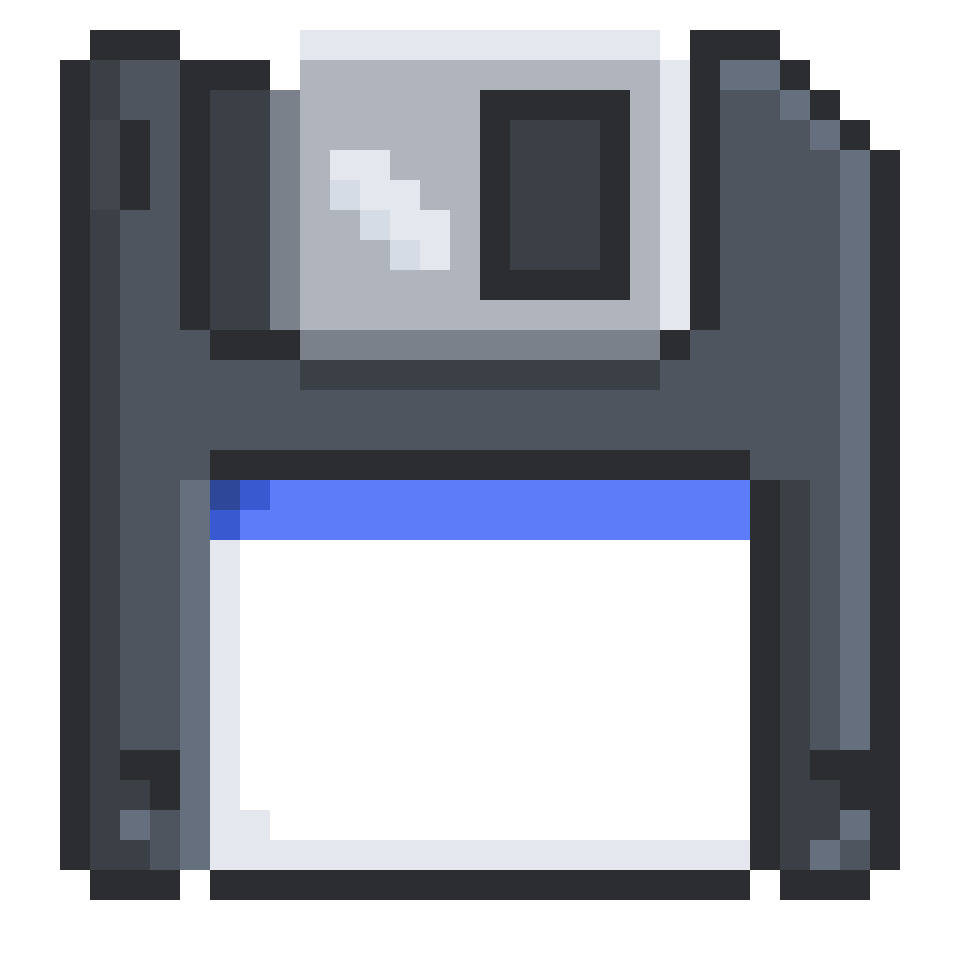

Comments